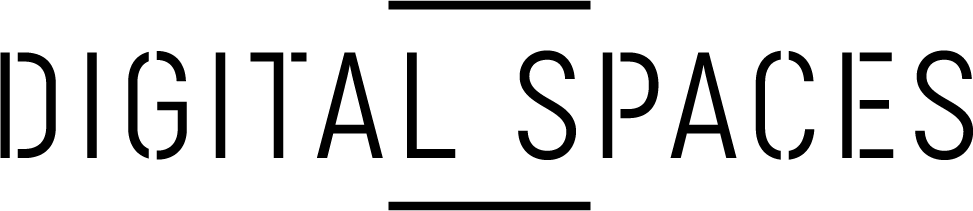Design Process
When starting a new website project, there are steps of the design process to follow that help us achieve the best results.
Research
If you are interested in engaging Digital Spaces to design and develop your new website, we will arrange a meeting to discuss your business goals and how we can use the website as a tool to achieve them.
We will research your target market to define your audience and determine the most effective way to communicate your message and achieve conversions.
With clear goals and a target market, Digital Spaces will be able to analyse your content and structure it for optimal flow for your audience.
UX Design
After performing our research, we will sketch ideas into rough layouts to simplify the user experience.
Each step in the conversion process will be outlined using a low-fidelity wireframe. This enables the client to view the structure and flow of the website without being inundated with colours, fonts and images.
Each layout is then refined until we reach the simplest user experience while retaining the maximum conversion rate.
UI Design
Digital Spaces will create a style guide which defines all the colours, typography and button styles used on the website. This will assist any future development by maintaining design continuity.
Page layouts are then designed using the wireframes, content and styles submitted and approved by the client.
Each layout will be refined to ensure an intuitive interface, smooth process and ease of use for the end user.
All website assets will be optimised for fast load times which will help increase user conversions due to a lower bounce rate.
Development
To maintain your current website’s uptime, Digital Spaces will set up a staging server which we will use to host your new website while it is being developed. This will eliminate any downtime while your new website is under construction, allowing both you and our developers to view the website online through the various stages of development.
Page layouts are created based off on the approved wireframe and designs.
Each page is created utilising the newly created layouts. It is at this stage that the navigation is also streamlined for an intuitive user experience.
All content, images, video and links are added to each page as supplied by the client.
Every page is checked for any accessibility issues and amended if any are located.
Testing
Testing your website after development is complete is vital to ensure a smooth launch.
Digital Spaces will check all links in your website to confirm they work properly and make sure it is compatible with all browsers, as some older browsers are known to display websites incorrectly.
We also check that your website displays correctly on all Android, Apple and Windows devices, including phones, tablets, laptops, desktops and TV’s.
If any errors appear, we eliminate them and restart the testing process.
Once we’re satisfied the website is complete and without errors, we will back up all the website files and database to our local server. In case of catastrophic failure in the future, we will be able to restore your website to its original state.
Launch
After the website has been completed and we have your final approval, we will set up a live server and install the base CMS (Content Management System).
A copy of your website files and database will be imported to the live server.
At a predetermined time, Digital Spaces updates your domain’s DNS record to point to the live server. After these records have propagated, your website will be live and viewable using your domain name.
A post-launch test will be completed after the website is live to ensure everything is built and displaying correctly on the new server.
Optimise
Digital Spaces will encourage robots to crawl your website by submitting it to all the popular search engines.
We create a Google Analytics account or use your existing account and add the tracking code to your website.
We will also add your website to our Google Search Console to monitor search traffic and website uptime.
An SEO check will be performed to identify and resolve any errors that may hinder your website’s search performance.
Handover
We will add you as a website Administrator so that you can update your website yourself, and add/remove pages, posts, media when you need to.
We supply you with all the necessary user manuals for both WordPress and Divi for you future reference and arrange a suitable time for one hour of website training.
Let’s Work Together
Send us an outline of your upcoming project and we can get involved early to help you get started.